Computer Hardware – Parts and Advantages and Disadvantages
Updated: 28 Dec 2024
530
Imagine a world without computers no fun games, no YouTube, and no chatting with friends online. Sounds boring, right? Computer hardware have become a super important part of our lives, helping us with schoolwork, games, and even staying connected with family and friends.
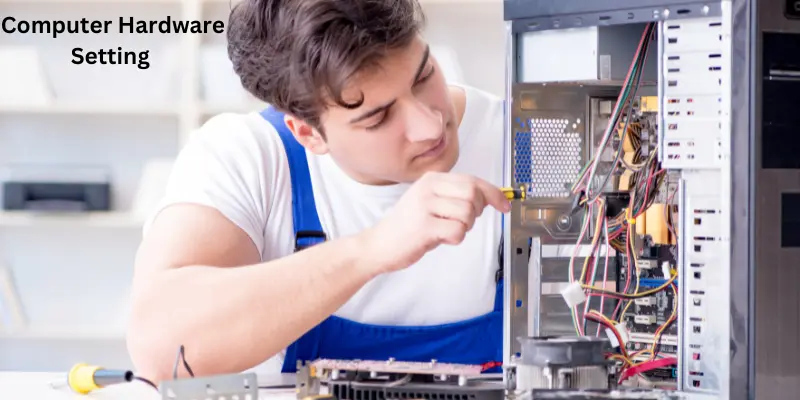
But have you ever wondered what makes a computer work? That’s where computer hardware comes in. Hardware is like the body of a computer all the parts you can touch, like the keyboard, mouse, and screen.
What Is Computer Hardware?
Imagine your computer as a superhero. Like every superhero, it has some cool gadgets and tools to get the job done. These tools are what we call hardware the physical parts of a computer that you can touch and see.
Hardware vs. Software
Let’s make it simple:
- Hardware: These are the things you can touch, like the computer screen, keyboard, mouse, and all the parts inside the computer.
- Software: These are the programs that run on the computer, like video games, apps, or websites. You can’t touch software, but it makes the hardware work.
Here are some helpful content about related to the computer.
EC Science
How to Make Computer Hardware
Hey there, young tech explorers! Have you ever wondered how the cool parts inside a computer are made? Let’s take a fun ride to learn about how computer hardware, like the brain (CPU) and the memory (RAM), is created. Don’t worry it’s not too tricky. Let’s break it down into simple steps.
1. The Idea Stage: Dreaming It Up
Before making hardware, super-smart people (called engineers) imagine what the computer needs to do.
- Example: They decide if the computer will be used for playing games, watching movies, or doing homework.
They draw a plan for all the parts, like a blueprint for a house.
2. Picking the Right Materials
Every computer part is made of different materials:
- CPU (the computer’s brain): Made from silicon, which is like a super-thin, shiny rock.
- Wires and Boards (motherboard): Made from metal to let electricity flow.
- Plastic and Metal Cases: Keep all the parts safe and look cool.
3. Making the CPU (The Brain)
- The CPU is made in factories called chip fabs.
- Engineers cut silicon into thin slices called wafers.
- They print tiny circuits (paths for electricity) on the wafer using special machines. These circuits are so tiny, you’d need a microscope to see them!
4. Building the Circuit Boards (The Skeleton)
- A big green board called the motherboard is like a skeleton holding all the parts together.
- Workers or machines place tiny chips, wires, and connectors on the board.
- They heat it to make everything stick like baking a cake!
5. Adding Memory (The Short-Term Brain)
- Memory chips (RAM) are added to help the computer think fast.
- These chips are made in a process similar to the CPU.
6. Making Storage (The Computer’s Diary)
- Storage devices, like hard drives or SSDs, are made to save files, photos, and videos.
- Hard drives have spinning disks, while SSDs use chips with no moving parts.
7. Testing, Testing
Once all the parts are made, they are put together to build a full computer. Then, it’s time to test.
- Workers check if the computer can turn on and run programs.
- If something doesn’t work, they fix it or make a new part.
8. Packaging and Shipping
- When everything works, the computer hardware is packed in boxes and sent to stores or online shops. Then, someone like YOU can buy it and use it for games, projects, or chatting with friends.
Main Components of Computer Hardware Parts
Hey there, young tech explorers! Let’s dive into the cool parts that make up a computer. Think of a computer like a superhero team, where each part has a special job. Here are the main heroes:
1. Central Processing Unit (CPU)
- This is like the brain of the computer. It’s super smart and tells all the other parts what to do. The faster the CPU, the quicker your computer works.
2. Memory (RAM)
- RAM is like your short-term memory. It helps the computer remember what you’re doing right now, like playing a game or typing a story. But when you turn off the computer, RAM forgets everything.
3. Storage Devices
This is where your computer keeps all your stuff, like photos, games, and videos.
- Hard Drive (HDD): It’s big and stores lots of things but is slower.
- Solid State Drive (SSD): It’s super fast and doesn’t have moving parts, but it costs more.
4. Motherboard
- Imagine a big puzzle board where all the parts fit together. That’s the motherboard! It connects everything so they can work as a team.
5. Power Supply Unit (PSU)
- The PSU is like the computer’s battery charger. It gives power to all the parts so they can do their job.
6. Graphics Processing Unit (GPU)
- The GPU is the artist in the group. It makes games, videos, and pictures look awesome! Some computers have a simple one, and others have a super powerful one for gamers.
7. Peripheral Devices
These are like extra tools you plug into your computer.
- Keyboard: For typing stuff.
- Mouse: For pointing and clicking.
- Monitor: It’s the screen where you see everything happening.
Latest Trends in Computer Hardware
Hey kids! Did you know that computers are getting smarter and cooler every day? Let’s talk about some of the latest and most awesome things happening in the world of computer hardware.
- Super Smart Chips: You know how your brain helps you think and learn? Well, computers have something called “chips” that do all the thinking for them. Now, there are new chips that can learn like humans! These chips use something called AI (Artificial Intelligence), which helps computers understand pictures, talk, and even play games better.
- Tiny but Powerful Computers: Imagine having a computer as small as a toy car but super powerful! Companies are now making super small computers that can fit in your hand. They’re perfect for robots, toys, and even helping doctors with surgeries.
- Lightning-Fast Graphics: Have you ever played video games or watched cool animations? The part of a computer that makes all the colorful, moving pictures is called the GPU (Graphics Processing Unit). New GPUs are now super-fast and can make games and videos look super real, almost like a movie!
- Amazing Storage Devices: Do you like taking photos or videos? Computers need storage to keep all those memories safe. The latest storage devices, like SSDs (Solid State Drives), are faster and can save way more stuff than older ones. So, no need to worry about running out of space!
- Eco-Friendly Gadgets: Saving the planet is important, right? New computer hardware is designed to use less electricity and be kind to the environment. Some even run on solar power. How cool is that?
- Cool Designs: Now, computers don’t just have boring black boxes. They come in fun shapes, colorful lights, and even see-through cases where you can see all the parts working.
Common Hardware Issues and How to Fix Them
Sometimes, your computer might not work properly. Don’t worry! There are a few common problems that happen with computer hardware, and here’s how you can fix them:
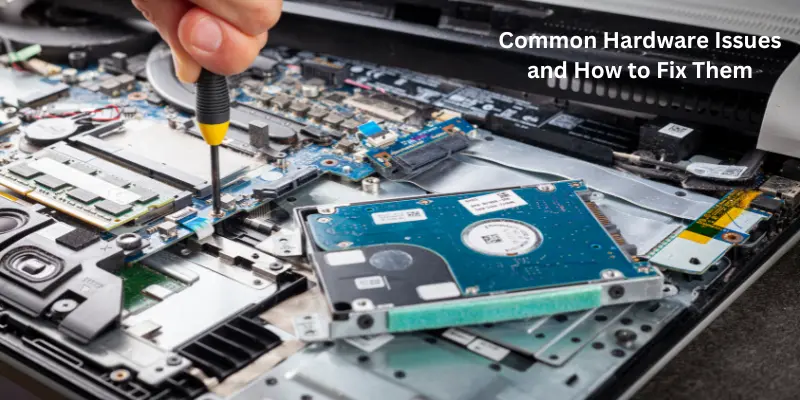
1. The Computer Won’t Turn On
- Why it happens: Maybe the power button isn’t working or the power cable is loose.
- How to fix it: Check if the power cable is plugged in properly. Try pressing the power button again, or ask an adult to check if everything is connected correctly.
2. The Screen is Blank
- Why it happens: This could be because the monitor is not getting power or the connection between your computer and the monitor is not right.
- How to fix it: Make sure the monitor is turned on and the cable connecting it to the computer is secure. You can also try restarting the computer.
3. The Computer is Too Slow
- Why it happens: Your computer might be running too many programs at once, which makes it slow.
- How to fix it: Close some of the programs you’re not using. You can also restart the computer to make it faster.
4. No Sound
- Why it happens: Maybe the speakers aren’t connected properly, or the volume is turned down.
- How to fix it: Check if the speakers are plugged in, and make sure the volume is up. You can also check the sound settings on your computer.
5. The Keyboard or Mouse Isn’t Working
- Why it happens: Sometimes, the keyboard or mouse might be unplugged or the batteries could be dead.
- How to fix it: Check if the keyboard or mouse is plugged into the computer. If it’s wireless, try replacing the batteries or reconnecting it.
6. The Computer Freezes
- Why it happens: If too many programs are open or the computer is very busy, it can freeze.
- How to fix it: Wait for a while to see if the computer unfreezes. If it doesn’t, restart the computer. If it keeps freezing, try closing some programs or asking an adult for help.
These are some of the common problems you might face with your computer hardware. Most of the time, you can fix them by checking simple things like connections, power, and settings.
How to Choose the Right Hardware for Your Needs
When you’re building or buying a computer, it’s important to pick the right parts based on what you want to do with it. Here’s how to figure out what you need:
1. What Will You Use It For?
First, think about what you’ll use the computer for. Is it for:
- Playing Games: You’ll need a fast processor (CPU) and a good graphics card (GPU) so the games run smoothly and look awesome.
- School Work: For writing reports, making presentations, or surfing the web, you don’t need super fancy parts. A regular CPU and enough RAM will work well.
- Watching Videos or Browsing the Internet: If you’re mainly watching movies or browsing websites, a computer with a decent processor and some storage should be fine.
2. Check for Compatibility
- When picking parts, make sure everything fits together. Not all parts can work with all computers. For example, a motherboard (the main board inside the computer) needs to match with the processor you choose. So, always check if your parts are compatible before buying.
3. Don’t Overdo It
- Sometimes, people buy the most expensive parts thinking they need them for everything. But unless you are doing something really high-tech, you don’t always need the latest, greatest parts. It’s okay to pick parts that fit your needs without going overboard.
4. Think About the Future
- You also want your computer to last a while. So, think about buying parts that will still be useful for a few years. For example, getting a little more RAM or a bigger hard drive now might be a good idea, so you don’t need to upgrade in the future.
Advantages of Computer Hardware
|
FAQs About Computer Hardware
What is computer hardware?
- Computer hardware is all the physical parts of a computer that you can touch. It includes things like the screen, keyboard, mouse, and the inside parts like the brain of the computer (called the CPU) and the memory that helps the computer remember things.
What does the CPU do?
- The CPU is like the brain of the computer. It helps the computer think and do tasks. When you play a game or open an app, the CPU is working to make everything run smoothly!
What is RAM?
- RAM stands for Random Access Memory. It’s like the computer’s short-term memory. It helps the computer remember things quickly while you’re using it. The more RAM a computer has, the faster it can work on many tasks at once!
What is a hard drive?
- A hard drive (or storage) is where your computer saves all its files, like pictures, videos, and documents. Think of it like a big digital drawer where your stuff is kept safe until you need it.
What is a motherboard?
- The motherboard is like the main part of a computer that connects everything together. It helps all the pieces, like the CPU, RAM, and hard drive, talk to each other and work as a team.
Why do we need a power supply?
- The power supply gives the computer the energy it needs to work. It’s like the computer’s charger, but instead of charging a phone, it powers up the whole computer.
What is a graphics card?
- A graphics card helps your computer show pictures and videos on the screen. If you like playing games or watching movies, the graphics card makes everything look clear and smooth.
What are peripherals?
- Peripherals are extra devices you connect to your computer, like a keyboard, mouse, printer, or headphones. They help you interact with the computer and do different tasks.
How do I know if my computer is too slow?
- If your computer takes a long time to open programs, freeze while playing games, or sometimes crashes, it might be slow. This could mean it needs more memory or needs to be fixed.
Can I upgrade my computer?
- Yes! You can upgrade your computer by adding or changing parts, like adding more RAM or getting a better graphics card. This can help your computer work faster and do more cool stuff.
Conclusion
So, now you know a lot about computer hardware. It’s the important stuff inside your computer that makes it work, like the CPU (the brain of the computer), memory, storage, and more. Each part has a special job to help your computer run smoothly.
Next time you use a computer, you’ll have a better idea of what’s inside and how it all comes together to help you play games, do homework, or watch videos. Remember, choosing the right computer parts is like picking the best ingredients for a recipe you need the right ones to make everything work perfectly.
If you ever want to build or fix a computer, you’ll know what each part does. And who knows, maybe you’ll be a computer expert one day. Keep learning and exploring the world of computers is full of cool stuff.
Please Write Your Comments